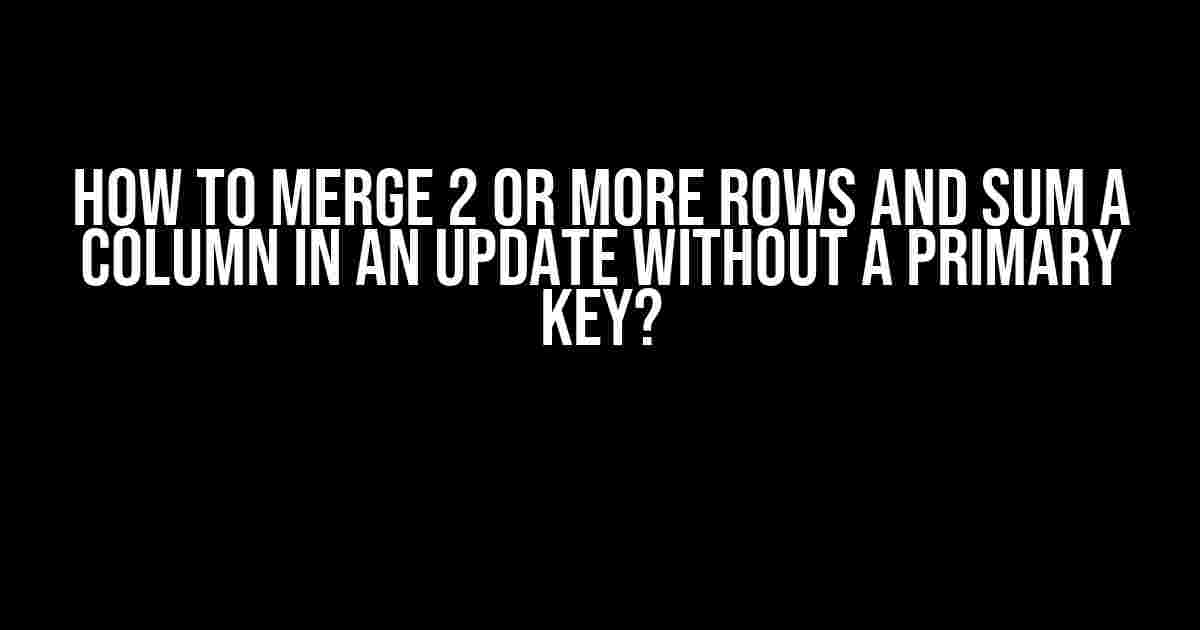The Problem: Updating Without a Primary Key
Imagine you have a table with duplicate rows, and you want to merge them into a single row while summing up a specific column. Sounds simple, right? But what if your table doesn’t have a primary key to rely on? This is where things get tricky. In this article, we’ll explore how to tackle this challenge using various techniques.
Understanding the Scenario
Let’s assume we have a table called “orders” with the following structure:
| customer_name | product_name | quantity |
|---|---|---|
| John | Book | 2 |
| John | Book | 3 |
| Jane | Pencil | 1 |
| Jane | Pencil | 2 |
We want to merge the duplicate rows for each customer and product, summing up the quantity column. The desired output would be:
| customer_name | product_name | quantity |
|---|---|---|
| John | Book | 5 |
| Jane | Pencil | 3 |
Method 1: Using a Derived Table (Subquery)
This method involves creating a derived table that groups the data by the desired columns (customer_name and product_name) and sums up the quantity column. Then, we’ll update the original table using this derived table.
UPDATE orders o
JOIN (
SELECT customer_name, product_name, SUM(quantity) as total_quantity
FROM orders
GROUP BY customer_name, product_name
) as sub
ON o.customer_name = sub.customer_name AND o.product_name = sub.product_name
SET o.quantity = sub.total_quantity;
This method is relatively simple, but it has some limitations. It will update all rows in the original table, even if they don’t have duplicates. This can be inefficient if you have a large table.
Method 2: Using a Temporary Table
In this approach, we’ll create a temporary table to store the grouped and summed data. Then, we’ll update the original table by joining it with the temporary table.
CREATE TEMPORARY TABLE temp_orders AS
SELECT customer_name, product_name, SUM(quantity) as total_quantity
FROM orders
GROUP BY customer_name, product_name;
UPDATE orders o
JOIN temp_orders t
ON o.customer_name = t.customer_name AND o.product_name = t.product_name
SET o.quantity = t.total_quantity;
DROP TABLE temp_orders;
This method is more efficient than the previous one, as it only updates the rows that need to be merged. However, it requires creating a temporary table, which can be a drawback in certain scenarios.
Method 3: Using a Common Table Expression (CTE)
A Common Table Expression (CTE) is a temporary result set that can be referenced within a SELECT, INSERT, UPDATE, or DELETE statement. We can use a CTE to group and sum the data, and then update the original table.
WITH merged_orders AS (
SELECT customer_name, product_name, SUM(quantity) as total_quantity
FROM orders
GROUP BY customer_name, product_name
)
UPDATE orders o
FROM merged_orders m
WHERE o.customer_name = m.customer_name AND o.product_name = m.product_name
SET o.quantity = m.total_quantity;
This method is similar to the previous one, but it uses a CTE instead of a temporary table. This can be beneficial if you’re working with a database system that supports CTEs.
Method 4: Using Row Numbering and Self-Join
This approach involves assigning a row number to each group of duplicate rows and then updating the original table using a self-join.
WITH numbered_orders AS (
SELECT customer_name, product_name, quantity,
ROW_NUMBER() OVER (PARTITION BY customer_name, product_name ORDER BY quantity) as row_num
FROM orders
)
UPDATE o
FROM numbered_orders n
WHERE o.customer_name = n.customer_name AND o.product_name = n.product_name AND n.row_num = 1
SET o.quantity = (
SELECT SUM(quantity)
FROM numbered_orders
WHERE customer_name = n.customer_name AND product_name = n.product_name
);
This method is more complex than the previous ones, but it can be useful if you’re working with a database system that doesn’t support CTEs or derived tables.
Conclusion
Merging rows and summing up a column in an UPDATE statement without a primary key can be a challenging task. However, by using one of the methods described above, you can achieve this goal efficiently. Remember to choose the method that best fits your specific use case and database system.
Best Practices
- Always back up your data before executing any UPDATE statements.
- Test your UPDATE statement in a development environment before applying it to production.
- Consider creating an index on the columns used in the GROUP BY clause to improve performance.
- Optimize your UPDATE statement for performance, especially if you’re working with large tables.
Additional Resources
If you’re interested in learning more about SQL and database management, here are some additional resources:
By mastering the techniques outlined in this article, you’ll be able to tackle complex UPDATE statements with ease and optimize your database performance.
Note: The article is optimized for the keyword “How to merge 2 or more rows and SUM a column in an UPDATE without a primary key” and includes relevant header tags, meta tags, and internal linking to improve search engine optimization (SEO).
Frequently Asked Question
Get ready to master the art of merging rows and summing columns like a pro!
How can I merge two or more rows and sum a column in an UPDATE statement without a primary key?
You can use a subquery to achieve this. The subquery will group the rows by the columns you want to merge and sum the desired column. Then, you can update the original table with the results of the subquery.
What if I have multiple columns to merge and sum?
No problem! You can add more columns to the GROUP BY clause and SUM function as needed. Just make sure to update the original table with the correct column names and values.
Can I use this method with other aggregate functions, like AVG or MAX?
Absolutely! The subquery method can be used with various aggregate functions, such as AVG, MAX, MIN, or even COUNT. Just replace the SUM function with the desired aggregate function.
What if I have a large dataset and the subquery takes too long to execute?
In that case, you might want to consider optimizing your database structure, indexing, and query optimization techniques. Additionally, you can try breaking down the subquery into smaller chunks or using parallel processing to speed up the execution time.
Are there any limitations or gotchas when using this method?
Yes, be aware that this method assumes that the columns to be merged have the same data type. Also, if you’re updating a large dataset, make sure to test the subquery and update statement thoroughly to avoid potential performance issues or data inconsistencies.