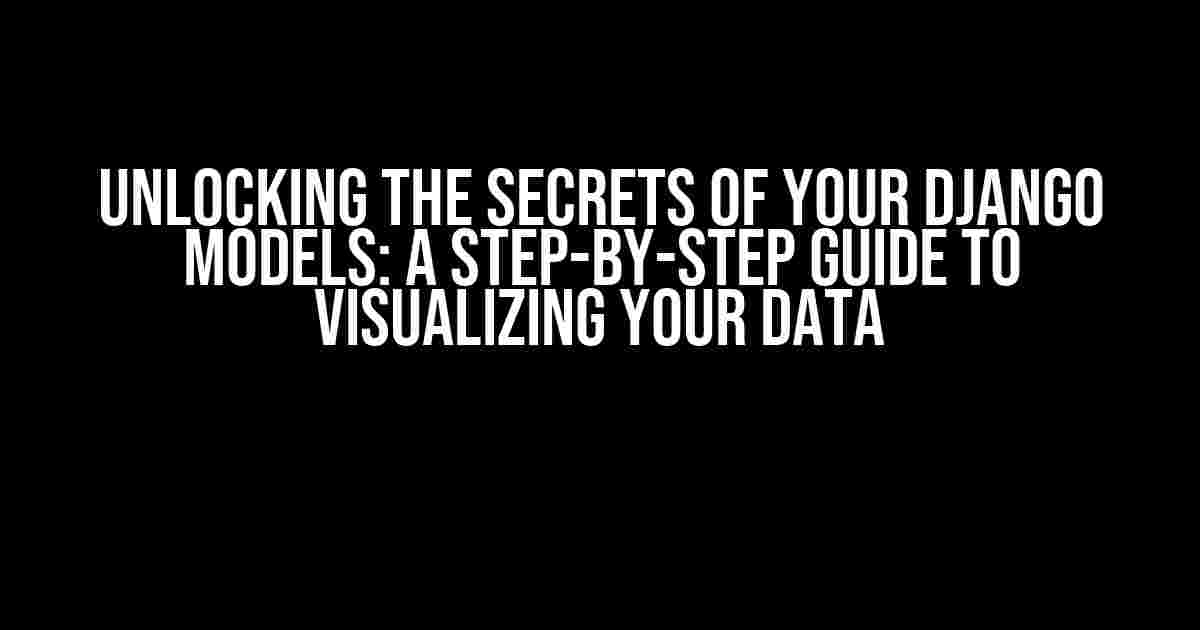Django, the popular Python web framework, provides an excellent way to build robust and scalable web applications. However, as your project grows, so does the complexity of your models. Have you ever wondered if there’s a way to export your existing Django model information into a visual form? The answer is yes! In this article, we’ll take you on a journey to uncover the secrets of your Django models and transform them into stunning visual representations.
Why Visualize Your Django Models?
Visualizing your Django models can have a significant impact on your development workflow. Here are just a few reasons why:
- Improved understanding**: A visual representation of your models helps you and your team understand the relationships between different models, making it easier to identify potential bottlenecks and areas for improvement.
- Faster debugging**: By seeing the structure of your models, you can quickly identify issues and debug your code more efficiently.
- Enhanced collaboration**: Visual models facilitate communication among team members, stakeholders, and clients, ensuring everyone is on the same page.
- Better decision-making**: With a clear visual representation of your models, you can make more informed decisions about your project’s architecture and design.
Methods for Visualizing Django Models
There are several methods to export and visualize your Django model information. We’ll explore three popular approaches:
1. Graphviz and Django-extensions
Django-extensions is a collection of tools and utilities that enhance your Django development experience. One of its features is the ability to generate Graphviz diagrams from your Django models. Here’s how to do it:
pip install django-extensionsAdd `django_extensions` to your `INSTALLED_APPS` in `settings.py`:
INSTALLED_APPS = [
...
'django_extensions',
...
]Run the following command to generate a Graphviz diagram:
python manage.py graph_models -a > models.dotThis will create a `models.dot` file in your project’s root directory. You can then use Graphviz to generate an image from the dot file:
dot -Tpng models.dot -o models.pngThis will generate a PNG image file `models.png` that visualizes your Django models.
2. Django-model-diagrams
Django-model-diagrams is a Python package specifically designed for visualizing Django models. Here’s how to use it:
pip install django-model-diagramsAdd `model_diagrams` to your `INSTALLED_APPS` in `settings.py`:
INSTALLED_APPS = [
...
'model_diagrams',
...
]Run the following command to generate a diagram:
python manage.py diagrams > models.pngThis will generate a PNG image file `models.png` that visualizes your Django models.
3. dbdiagram.io
Dbdiagram.io is a web-based tool that allows you to create and visualize database diagrams from your Django models. Here’s how to use it:
Create a new diagram on dbdiagram.io and select “Django” as the database type.
Copy the following code into the ” Paste your Django model definitions” field:
from django.db import models
# Your model definitions go here...Paste your Django model definitions into the field, and dbdiagram.io will generate a visual representation of your models.
Tips and Tricks for Visualizing Django Models
Here are some additional tips to help you get the most out of visualizing your Django models:
Customizing Graphviz Diagrams
You can customize the appearance of Graphviz diagrams by adding attributes to the dot file. For example, you can add node shapes, colors, and labels:
digraph models {
node[shape=box, style=filled, fillcolor=lightblue];
"myapp.MyModel" [label="My Model"];
...
}Using Django-model-diagrams with Large Projects
If you’re working on a large project with many models, you can specify which apps to include in the diagram using the `-a` or `–apps` option:
python manage.py diagrams -a myapp,anotherapp > models.pngExporting to Other Formats
In addition to PNG images, you can export your diagrams to other formats, such as SVG, PDF, or even LaTeX:
dot -Tsvg models.dot -o models.svgConclusion
Visualizing your Django models can be a game-changer for your development workflow. By using tools like Graphviz, Django-model-diagrams, and dbdiagram.io, you can unlock the secrets of your models and gain a deeper understanding of your project’s architecture. Remember to customize your diagrams to fit your needs, and don’t be afraid to experiment with different visualization methods.
So, what are you waiting for? Start visualizing your Django models today and take your development skills to the next level!
| Method | Description |
|---|---|
| Graphviz and Django-extensions | Use Django-extensions to generate Graphviz diagrams from your Django models. |
| Django-model-diagrams | Use Django-model-diagrams to generate diagrams from your Django models. |
| Dbdiagram.io | Use dbdiagram.io to create and visualize database diagrams from your Django models. |
Ready to learn more about Django and model visualization? Check out these resources:
- Django Models Documentation
- Graphviz Official Website
- Django-model-diagrams GitHub Repository
- Dbdiagram.io Official Website
Happy coding and visualizing!
Frequently Asked Question
Get the inside scoop on exporting Django model information into a visual form!
Is there a built-in feature in Django to export model information into a visual form?
Unfortunately, Django doesn’t have a built-in feature to export model information into a visual form. But, don’t worry, there are some awesome third-party packages that can help you achieve this! For instance, you can use django-extensions, which provides a management command to generate a graphical representation of your models using Graphviz.
Can I use Graphviz to visualize my Django model relationships?
Absolutely! Graphviz is a great tool for visualizing complex relationships between models. You can use the graph_models management command from django-extensions to generate a Graphviz dot file, which can then be used to generate an image of your model relationships. This can be super helpful for understanding complex database schemas!
Are there any other third-party packages that can help me visualize Django model information?
Yes, there are several other packages that can help you visualize Django model information. For example, you can use django-model-graph, which provides a simple way to generate a graphical representation of your models and their relationships. Another option is django-debug-toolbar, which includes a model graph panel that displays a visual representation of your models and their relationships. Experiment with different packages to find the one that works best for you!
Can I customize the visualization of my Django model information?
Customization is key! Most third-party packages that provide visualization capabilities for Django models allow you to customize the output to some extent. For example, you can often choose the type of graph to generate, customize the node and edge styles, and even add additional information to the visualization. Be sure to check the documentation for the specific package you’re using to see what customization options are available!
Are there any online tools that can help me visualize my Django model information?
Yes, there are several online tools that can help you visualize your Django model information. For example, you can use Draw.io, a free online diagramming tool, to create custom diagrams of your models and their relationships. Another option is to use a tool like Django Model Visualization, which allows you to paste in your model code and generates a visual representation of your models. These online tools can be a great option if you don’t want to install additional packages or configure complex visualization systems!