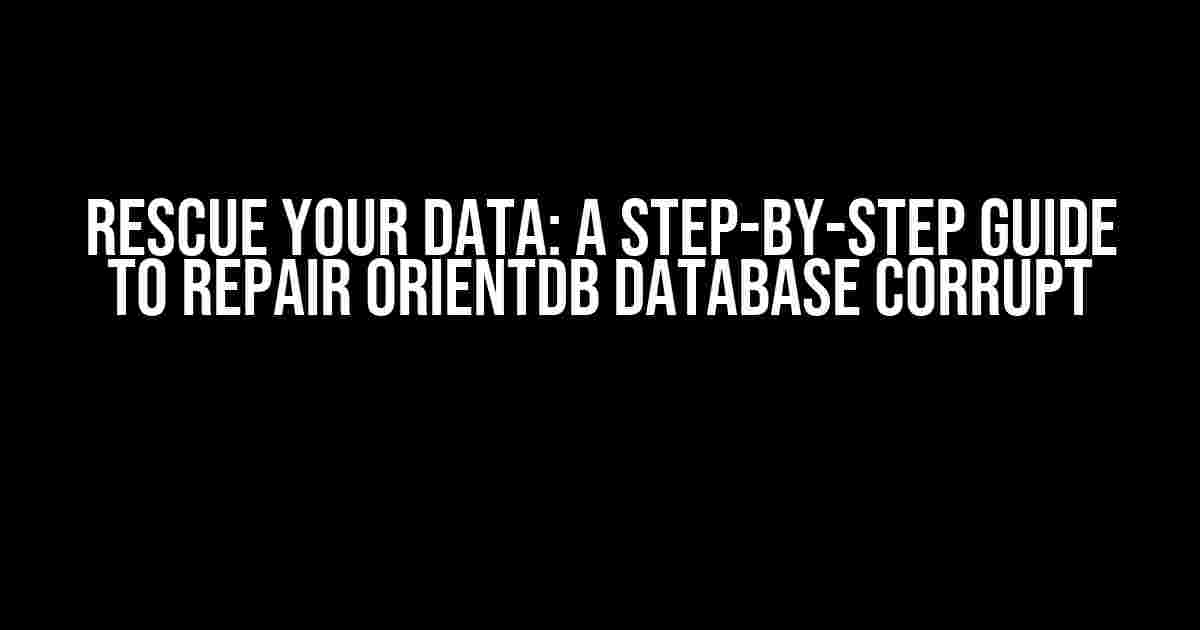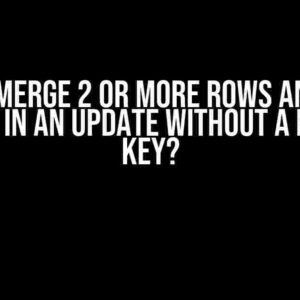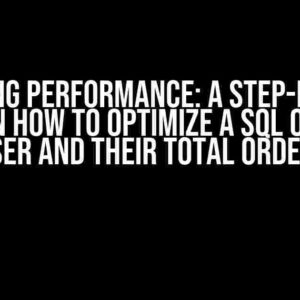OrientDB, a scalable and high-performance NoSQL database, is a popular choice among developers and data architects. However, even with its robust design, OrientDB databases can become corrupt due to various reasons such as sudden power failures, hardware malfunctions, or software bugs. When this happens, it’s essential to act quickly to minimize data loss and get your database up and running again.
- Understanding the Causes of Corruption
- Preparing for Repair
- Step 1: Identify the Type of Corruption
- Step 2: Run the OrientDB Repair Tool
- Step 3: Use the OrientDB Console to Repair the Database
- Step 4: Export and Re-Import Data (Optional)
- Step 5: Verify the Repair
- Best Practices to Avoid Future Corruption
- Conclusion
Understanding the Causes of Corruption
Before we dive into the repair process, it’s crucial to understand the common causes of OrientDB database corruption:
- Hardware Failure: Failure of hard drives, SSDs, or other storage devices can lead to data corruption.
- Power Outages: Sudden power failures can cause inconsistencies in the database, leading to corruption.
- Software Bugs: Bugs in the OrientDB software or its plugins can cause data corruption.
- Human Error: Accidental deletion or modification of data can lead to corruption.
- Compatibility Issues: Incompatible software or plugins can cause data corruption.
Preparing for Repair
Before you start the repair process, make sure you have:
- A backup of your OrientDB database (if available).
- A working OrientDB installation.
- Sufficient disk space to store the repaired database.
- Adequate system resources (CPU, RAM, and I/O).
Step 1: Identify the Type of Corruption
To determine the best course of action, you need to identify the type of corruption affecting your OrientDB database:
orientdb> INFO VERBOSE database is corrupted, starting recovery orientdb> INFO VERBOSE recovering from last checkpoint orientdb> ERROR VERBIND Thread-1: com.orientechnologies.orient.core.id.ORecordId#1781446 orientdb> ERROR VERBOSE exception during recovery
In this example, the error message indicates that the database is corrupted, and recovery is attempted from the last checkpoint. The error message also provides information about the specific record ID causing the issue.
Corruption Types:
Common types of corruption include:
- Record Corruption: Single or multiple records are damaged, causing inconsistencies in the database.
- Index Corruption: Indexes are damaged, affecting query performance and data retrieval.
- Database Structure Corruption: The database structure itself is damaged, requiring a more extensive repair process.
Step 2: Run the OrientDB Repair Tool
The OrientDB repair tool, `orientdb-repair`, is a command-line utility that helps fix common corruption issues:
$ orientdb-repair -database mydatabase
This command will attempt to repair the specified database using the default settings. You can customize the repair process by specifying additional options:
$ orientdb-repair -database mydatabase -fix-broken-records -fix-indexes -verbose
In this example, the repair tool is instructed to fix broken records, fix indexes, and provide verbose output.
Step 3: Use the OrientDB Console to Repair the Database
If the repair tool is unable to fix the corruption, you can use the OrientDB console to manually repair the database:
orientdb> REPAIR DATABASE mydatabase
This command will initiate the repair process for the specified database. You can use the `REPAIR` command with additional options to customize the repair process:
orientdb> REPAIR DATABASE mydatabase FIX-BROKEN-RECORDS FIX-INDEXES
In this example, the repair process is instructed to fix broken records and indexes.
Step 4: Export and Re-Import Data (Optional)
In some cases, the corruption might be so severe that the repair process is unable to fix the issue. In such scenarios, you can export the data from the corrupt database and re-import it into a new OrientDB instance:
orientdb> EXPORT DATABASE mydatabase TO /backup/mydatabase.json
This command exports the database data to a JSON file. You can then create a new OrientDB instance and import the data:
orientdb> IMPORT DATABASE /backup/mydatabase.json INTO mynewdatabase
This command imports the data from the JSON file into a new database named `mynewdatabase`.
Step 5: Verify the Repair
Once the repair process is complete, verify that the database is functioning correctly:
orientdb> INFO DATABASE STATUS
This command displays the current status of the database, including any remaining issues or warnings.
Best Practices to Avoid Future Corruption
To minimize the risk of future corruption, follow these best practices:
- Regular Backups: Regularly backup your OrientDB database to ensure data safety.
- Hardware Redundancy: Use redundant hardware, such as RAID arrays, to minimize the risk of hardware failure.
- Software Updates: Keep your OrientDB software and plugins up-to-date to ensure you have the latest bug fixes and features.
- Transaction Logging: Enable transaction logging to ensure data consistency in case of power failures or other events.
- Security: Implement robust security measures, such as access controls and encryption, to prevent unauthorized access and data manipulation.
Conclusion
Repairing a corrupt OrientDB database requires a combination of technical knowledge, patience, and the right tools. By following the steps outlined in this guide, you can rescue your data and get your OrientDB database up and running again. Remember to take proactive measures to prevent future corruption by implementing regular backups, hardware redundancy, software updates, transaction logging, and robust security measures.
| Causes of Corruption | Symptoms | Repair Steps |
|---|---|---|
| Hardware Failure | Data inconsistencies, errors during queries | Run orientdb-repair, use console to repair |
| Power Outages | Database corruption, errors during startup | Run orientdb-repair, use console to repair |
| Software Bugs | Data corruption, errors during queries | Update software, run orientdb-repair |
| Human Error | Data loss, corruption, or inconsistencies | Restore from backup, use console to repair |
| Compatibility Issues | Data corruption, errors during queries | Update software, run orientdb-repair |
By following this comprehensive guide, you’ll be well-equipped to tackle even the most challenging OrientDB database corruption issues and ensure data integrity and availability for your applications.
Frequently Asked Question
Are you tired of dealing with a corrupt OrientDB database? Don’t worry, we’ve got you covered! Here are some frequently asked questions and answers to help you repair your OrientDB database.
What are the common signs of a corrupt OrientDB database?
If your OrientDB database is corrupt, you may experience issues such as data inconsistencies, errors during queries, or even a complete database crash. You may also notice OrientalDB exceptions, disk I/O errors, or unusual file system behavior. If you’re experiencing any of these symptoms, it’s time to take action and repair your database!
What causes OrientDB database corruption?
OrientDB database corruption can occur due to various reasons such as hardware failures, power outages, software bugs, incorrect shutdown, or even human error. Additionally, issues with the underlying file system, disk space constraints, or outdated software can also contribute to database corruption. To avoid these issues, regular backups and maintenance are essential!
How do I repair a corrupt OrientDB database?
To repair a corrupt OrientDB database, you can try running the OrientalDB console command “CHECK DATABASE” to identify and fix any issues. You can also use third-party tools or scripts to repair the database. In severe cases, you may need to restore from a backup or recreate the database from scratch. Don’t panic, we’ve got a complete guide to help you through the process!
Can I prevent OrientDB database corruption?
Yes, preventing OrientDB database corruption is possible! To minimize the risk of corruption, make sure to regularly back up your database, update OrientalDB to the latest version, and maintain a healthy file system. Additionally, monitor your database performance, fix software bugs, and avoid sudden shutdowns. By following these best practices, you can reduce the likelihood of database corruption.
What should I do if I’m not tech-savvy and need help repairing my OrientDB database?
Don’t worry if you’re not familiar with OrientDB database repair! You can seek help from OrientDB experts, database administrators, or professional services that specialize in OrientDB repair. They can guide you through the repair process, provide customized solutions, and ensure your database is up and running smoothly. Remember, it’s always better to ask for help than to risk further damaging your database!